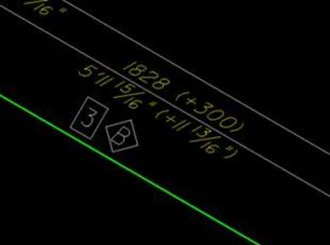Show Weld Allowances
Isometrics Manager has added the ability to include and show weld allowances on component level dimensions. In the Style.xml file for each isometric style, a there are a couple of statements which control whether weld allowances are displayed as well as the display format. These files are located in the following directory (using the IFC style as an example):
C:\...\WorkSpaces\OpenPlantExample\WorkSets\Imperial\Standards\OpenPlant\Isometrics\styles\IFC\config
In the <Dimension> section the following statements have been added to control the display of the weld allowances and the display format:
<Dimensioning>
<ShowAllowance>False</ShowAllowance>
<AllowanceFormat> (+%)</AllowanceFormat>
Where:
When these value are defined, the values will display in the isometric like the examples below :